The Not Reis Keyboard
A split reversable somewhat 40% column staggered keyboard with more keys than normal. The pinky keys are staggered to the left to be more ergonomic and there is an extra row of ergo keys.
Created by
![]() Frog
Frog
Tier 3
123 views
5 followers
![]() CAN ⚡🚀
approved The Not Reis Keyboard ago
CAN ⚡🚀
approved The Not Reis Keyboard ago
Tickets awarded: 66 tickets
Tier: 3
![]() Frog
submitted The Not Reis Keyboard for review ago
Frog
submitted The Not Reis Keyboard for review ago
![]() Frog
added to the journal ago
Frog
added to the journal ago
It is finished
So, I have procrastinated a lot while making this entry, i spent around 3h on the left half as I tried to get the left usb in for about an hour, when I realised i used the wrong footprint in the pcp for the usbc port. That sucked, the right half took about 2h. Lukas made the firmware for me, so i'm not including that time.


I'm gonna put the 1h of vial layout configuration in here as I think it belongs with this time.
Why has it taken me 2weeks to put an up an update and get my tokens. When I finished the keyboard I wanted to switch to colemak dh, so I locked in on keybr.com and im currently at around 50 wpm which is quite nice, unfortunately the 2 halves are seperate, so I kind of have half the amount of layers and have to plug in 2 usb c cables into my computer but that's really it, it's coded in rmk and has vial support.
![]() CAN ⚡🚀
approved The Not Reis Keyboard ago
CAN ⚡🚀
approved The Not Reis Keyboard ago
Tier approved: 3
Grant approved: $83.00
![]() Frog
submitted The Not Reis Keyboard for review ago
Frog
submitted The Not Reis Keyboard for review ago
![]() Frog
added to the journal ago
Frog
added to the journal ago
It's FINISHED
So Here's what I did I first broke my wrist so this is gonna be short. But real quick what I did.
Finalised readme
Added screenshots of the pcb with the case together in 3d.
I submitted.
AND ITS DONEs

![]() Kai the Jolly Guy 🚀
requested changes for The Not Reis Keyboard ago
Kai the Jolly Guy 🚀
requested changes for The Not Reis Keyboard ago
Very nice PCB! Could you please improve your case design though, maybe add some fillets and also please include a screenshot of a final assembly in your CAD with the PCB + Case. Add some color to your 3D model too :D
![]() Frog
submitted The Not Reis Keyboard for review ago
Frog
submitted The Not Reis Keyboard for review ago
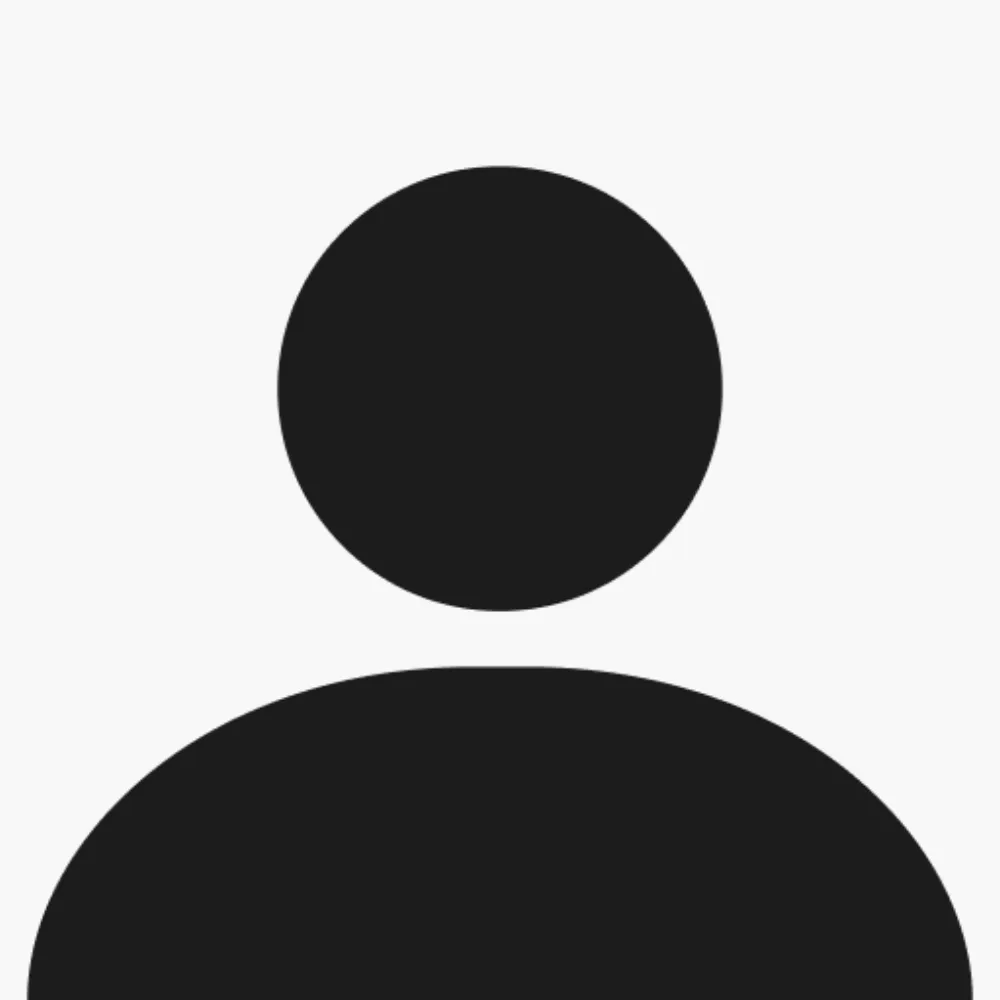 clay 🚀
requested changes for The Not Reis Keyboard ago
clay 🚀
requested changes for The Not Reis Keyboard ago
Could you try to find some cheaper keycaps?
![]() Frog
submitted The Not Reis Keyboard for review ago
Frog
submitted The Not Reis Keyboard for review ago
![]() CAN ⚡🚀
requested changes for The Not Reis Keyboard ago
CAN ⚡🚀
requested changes for The Not Reis Keyboard ago
We don't allow people to get 3d printer fillament with their project. Also, you are buying 104 keycaps. Would it be possible to just 3d print them?
![]() Frog
submitted The Not Reis Keyboard for review ago
Frog
submitted The Not Reis Keyboard for review ago
![]() Frog
added to the journal ago
Frog
added to the journal ago
Finished the case
So today I started on the case for the Thingy, but the issue is that I didn't finish because I had a flight. But a stroke of luck came YEY my flight got delayed so I had sufficient time to completely finish the case, it seems to work but only after Ill build it ill see if it works.

![]() Frog
added to the journal ago
Frog
added to the journal ago
Put in 3d models
So basically the Kicad 3d viewer was just the pcb and the hotswap sockets, I did not like this so I put in every switch model manually for each switch, this was an annoying process as you had to do them INDIVIDUALLY and you couldn't do it en masse. which SUCKs 

![]() Frog
added to the journal ago
Frog
added to the journal ago
Finished the pcb fully
So today I finished the entire pcb + art. At the start of the day I had only a half finished pcb (as in routing) so I did the following things:
Finished the routing of the pcb: This morning I came in, to Lukas Reis basement and I finished routing the keyboard. This took a long time as I wanted to make the traces look nice and not like cracked glass.

Art: I put in very aesthetic art to make the keyboard more appealing. This was annoying because I have a double sided keyboard and I have to make reversed copies of those to make it work on both sides. Also ground layer! Here it is:

![]() Frog
added to the journal ago
Frog
added to the journal ago
Almost finished routing
So I spent a LOT of time working on the project so I'm gonna write it step by step to make it more cohesive.
- Perfected the schematics: I changed what the location of connections in the schematic to make routing easier. For example I move the Usb C Tx and Rx connections closer to the actually Usb port on the microcontroller to make it more simple for wiring.

- Asigned footprints: I picked what components I was gonna use on my keyboard. For the switches I picked the standard mx style hotswap switches for greater customisability and versatility. For the usb port I picked a Usb C port that's pretty much in the middle of the PCB as my pcb is reversable.
Organised all the components in the pcb: After routing this step took the most amount of time. As my Pcb is reversable I have to get all components double and put them on top of eachother and flip them. This has to be done exactly or the Pcb would not work properly, this is why it took me so long, I had to mess a lot with Origin point and kicad rotation, which is a pain to do becaue my pinky keys are staggered. Furthermore I finished the pcb outline which took me a long time as I tried to find different iterations of the pcb untill it worked.


Next, routing. This by far was the longest step of making the pcb as I had to route about 100 things AND make it pretty. Unfotunetly I do not have a screenshot for this even but you have to believe me. I ended that day with about the pcb being half routed. It took a long time because I had different rotations and I didn't want my pcb to look like cracked glass like some pcbs so it took hours.
PS: I wrote this the day after which is why so many journal in conjunction
![]() Frog
added to the journal ago
Frog
added to the journal ago
Perfected the layout
So I was not feeling like working on the pcb, which is why I decided to finalise the layout of the keyboard. So, there were many decisions which I made to get to the current layout:
- Thumb cluster. In the schematics I already decided on 3 keys in the thumb cluster. (As if I put 4+ I wouldn't use all those keys.) But I had to figure out the placement of the thumb keys. So What I did is I went on youtube and looked at split keyboard thumb clusters. For the thumb cluster I decided to have something similar to the scotto keebs ScottoFly. 3 keys in thumb's reach. But I also saw a keyboard in a video from ajackster whith 2 2U keys in the thumb cluster, So I took that Idea and put it in the design. And in the end I got 2 1.5U Keys and a 1U key for the thumb cluster
- Pinky area. Unlike other fingers, pinkies are much more angled than other fingers, which is why I rotated the pinky keys by 10 degrees to reduce pinky strain.
- Macro keys. I decided to implement 4macro keys on the keyboard for efficiency. One near the index finger and 3 at the pinky. Macro keys are very versatile and are usefull for efficiency.
PS: It took 1h 20m because I went through many iterations and watched many youtube videos at the same time to find the optimal layout for my hand shape.

![]() Frog
added to the journal ago
Frog
added to the journal ago
Started on the keyboard (Almost) Finished the schematics
So today I started on the schematic for my keyboard. Firstly I decided to make it 40% because, even with nvim it is a lot of work to press the number keys which is a waste of time. Which is why I decided on 40% with 8 modifier keys, 4 on each side. There are some other decisions I made for the keyboard:
- Split: To enhance my productivity and make it ergonomic and get no wrist pain
- Reversable PCB: To make the pcb cheaper to produce (only one pcb), so that I can spend more money on high quality parts and finish.
- Wired: To me wireless keyboards etc are a quite a hassle, charge them, turn them on and connecting bluetooth. Which is why I went for a wired keyboard as it is simple, plug it in, and it works.
I plan to add backlight and hotswap but I'm not at that point yet.

![]() Frog
started The Not Reis Keyboard ago
Frog
started The Not Reis Keyboard ago
10/17/2025 - Started on the keyboard (Almost) Finished the schematics
So today I started on the schematic for my keyboard. Firstly I decided to make it 40% because, even with nvim it is a lot of work to press the number keys which is a waste of time. Which is why I decided on 40% with 8 modifier keys, 4 on each side. There are some other decisions I made for the keyboard:
- Split: To enhance my productivity and make it ergonomic and get no wrist pain
- Reversable PCB: To make the pcb cheaper to produce (only one pcb), so that I can spend more money on high quality parts and finish.
- Wired: To me wireless keyboards etc are a quite a hassle, charge them, turn them on and connecting bluetooth. Which is why I went for a wired keyboard as it is simple, plug it in, and it works.
I plan to add backlight and hotswap but I'm not at that point yet.

10/18/2025 - Perfected the layout
So I was not feeling like working on the pcb, which is why I decided to finalise the layout of the keyboard. So, there were many decisions which I made to get to the current layout:
- Thumb cluster. In the schematics I already decided on 3 keys in the thumb cluster. (As if I put 4+ I wouldn't use all those keys.) But I had to figure out the placement of the thumb keys. So What I did is I went on youtube and looked at split keyboard thumb clusters. For the thumb cluster I decided to have something similar to the scotto keebs ScottoFly. 3 keys in thumb's reach. But I also saw a keyboard in a video from ajackster whith 2 2U keys in the thumb cluster, So I took that Idea and put it in the design. And in the end I got 2 1.5U Keys and a 1U key for the thumb cluster
- Pinky area. Unlike other fingers, pinkies are much more angled than other fingers, which is why I rotated the pinky keys by 10 degrees to reduce pinky strain.
- Macro keys. I decided to implement 4macro keys on the keyboard for efficiency. One near the index finger and 3 at the pinky. Macro keys are very versatile and are usefull for efficiency.
PS: It took 1h 20m because I went through many iterations and watched many youtube videos at the same time to find the optimal layout for my hand shape.

10/19/2025 12:41 PM - Almost finished routing
So I spent a LOT of time working on the project so I'm gonna write it step by step to make it more cohesive.
- Perfected the schematics: I changed what the location of connections in the schematic to make routing easier. For example I move the Usb C Tx and Rx connections closer to the actually Usb port on the microcontroller to make it more simple for wiring.

- Asigned footprints: I picked what components I was gonna use on my keyboard. For the switches I picked the standard mx style hotswap switches for greater customisability and versatility. For the usb port I picked a Usb C port that's pretty much in the middle of the PCB as my pcb is reversable.
Organised all the components in the pcb: After routing this step took the most amount of time. As my Pcb is reversable I have to get all components double and put them on top of eachother and flip them. This has to be done exactly or the Pcb would not work properly, this is why it took me so long, I had to mess a lot with Origin point and kicad rotation, which is a pain to do becaue my pinky keys are staggered. Furthermore I finished the pcb outline which took me a long time as I tried to find different iterations of the pcb untill it worked.


Next, routing. This by far was the longest step of making the pcb as I had to route about 100 things AND make it pretty. Unfotunetly I do not have a screenshot for this even but you have to believe me. I ended that day with about the pcb being half routed. It took a long time because I had different rotations and I didn't want my pcb to look like cracked glass like some pcbs so it took hours.
PS: I wrote this the day after which is why so many journal in conjunction
10/19/2025 12:54 PM - Finished the pcb fully
So today I finished the entire pcb + art. At the start of the day I had only a half finished pcb (as in routing) so I did the following things:
Finished the routing of the pcb: This morning I came in, to Lukas Reis basement and I finished routing the keyboard. This took a long time as I wanted to make the traces look nice and not like cracked glass.

Art: I put in very aesthetic art to make the keyboard more appealing. This was annoying because I have a double sided keyboard and I have to make reversed copies of those to make it work on both sides. Also ground layer! Here it is:

10/19/2025 1 PM - Put in 3d models
So basically the Kicad 3d viewer was just the pcb and the hotswap sockets, I did not like this so I put in every switch model manually for each switch, this was an annoying process as you had to do them INDIVIDUALLY and you couldn't do it en masse. which SUCKs 

10/19/2025 7 PM - Finished the case
So today I started on the case for the Thingy, but the issue is that I didn't finish because I had a flight. But a stroke of luck came YEY my flight got delayed so I had sufficient time to completely finish the case, it seems to work but only after Ill build it ill see if it works.

10/23/2025 - It's FINISHED
So Here's what I did I first broke my wrist so this is gonna be short. But real quick what I did.
Finalised readme
Added screenshots of the pcb with the case together in 3d.
I submitted.
AND ITS DONEs

11/22/2025 - It is finished
So, I have procrastinated a lot while making this entry, i spent around 3h on the left half as I tried to get the left usb in for about an hour, when I realised i used the wrong footprint in the pcp for the usbc port. That sucked, the right half took about 2h. Lukas made the firmware for me, so i'm not including that time.


I'm gonna put the 1h of vial layout configuration in here as I think it belongs with this time.
Why has it taken me 2weeks to put an up an update and get my tokens. When I finished the keyboard I wanted to switch to colemak dh, so I locked in on keybr.com and im currently at around 50 wpm which is quite nice, unfortunately the 2 halves are seperate, so I kind of have half the amount of layers and have to plug in 2 usb c cables into my computer but that's really it, it's coded in rmk and has vial support.